Pre-Workshop Activities
PRE-WORKSHOP ACTIVITIES In preparation for the workshop, please complete the following activities: 1. Take a tour of the UBCWiki (with video) 2. Set-up your User Profile page 3. Read the article: Case Studies That Sing, and spend a few minutes reflecting on the following questions:
4. Review this list of template suggestions for the case studies, and spend a few minutes reflecting on the following questions:
During the workshop, we will come up with ingredients and a template that all case studies will contain. We will then use this template at the May sprint! |
Use the Help Links below to help you throughout the workshop.
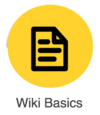 |
 |
 |
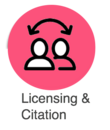
| |
|---|---|---|---|---|
| 7 Things About Wikis | Basic Formatting | Adding Images
Embedding Video Embedding Slides |
Adding a Sandbox Page | Open Licenses
Attributing Open Licensed Material |
- icon image credits may be viewed by clicking on the image.
- Date: Tuesday, April 19, 2016'
- Location: Room 2.22 CTLT Seminar Room
The purpose of this workshop is to prepare case study writers with the necessary resources, competencies, and technical skills to create open case studies on the wiki, during the sprint that will take place on May 19th and 20th, 2016. The Open Case Studies project is funded through a TLEF for 2016.
By the end of the session, participants should be prepared to participate in the Open Case Study Sprint. Preparedness means:
- Clarity about roles, responsibilities and supports during sprint process.
- Development of a shared template including format, style, approaches for case-studies
- Development of a set of principles for effective case-studies
- Clarity about process and outcomes for the sprint.
- Awareness about open licenses: what they mean and how to apply them.
- Basic editing skills in the UBCWiki.
- Facilitators/participants introductions
- Sprint Overview
- * What is a Sprint? An intensive, time-boxed short duration writing process
- How will this workshop prepare us for those day/What is the final output or end product (see below for specific list)?
We hope that as a result of this workshop, participants will produce 4 things:
1. User-Profile Page on the [Main_Page|UBCWiki]
- Why do this?: The user/profile contributes to participants having a sense of the "community" on the wiki and how contributions are attributed and communication occurs.
2. Shared Resource List
- Why do this? It's a way for participants to start to look at examples and resources relevant to case studies in their discipline while contributing to a shared resource for all participants. It will also serve as preparation for making decisions about the necessary components of a case study (for template development). This process demonstrates concept of small pieces contributing to larger resource - may be helpful later in the development of case studies.
- What could emerge out of this activity? Participants may find patterns in the examples or best practices for case study development that could inform decisions about case study structure and help us build a template.
- Resource page is located at: http://wiki.ubc.ca/Documentation:Open_Case_Studies/Resources.
3. Licensing & Citation
- How do we do this in the wiki? The wiki allows for a short cut to the referencing/citation process when implemented properly. We'll show you how to do this, so you can implement it when you write your case studies during the Sprint.
4. Case Study Template
- Why do this? It is useful to have a basic framework to work with in the writing of a case study. It will help focus efforts on the content and presentation of the case study so that all necessary elements (for learning) are included.
5. Sprint Roles and Next Steps
- Why do this? The Sprint process involves a number of people working together to complete a project. The process works best when people take on specific roles to help facilitate the process and provide support for the writers. Working this out in advance of the Sprint will help people quickly engage in the process - knowing what each person is responsible for.
- Basic wiki markup 10min- suggest looking at the General Resources page as an example.
- Debrief pre-assigned User Profile homework. If you did not create a User Profile page, let's do it now! (5min)
- Headings, subheadings
- Bold, Italics
- Lists
- Hyperlinks
- Save Page
- History
- Watchlist/Contributions
- Discipline-specific resource pages to edit:
- Geography
- Political Science
- Philosophy
- Forestry & Natural Resources Conservation
- Law & Society
- Earth, Ocean and Atmospheric Sciences
- Land & Food Systems
- Economics
- Civil Engineering
ACTIVITY 2 (20min) Description: In this activity, participants will divide into disciplinary groups and share discipline-specific wiki resources as they relate to case-studies. Instructions:
|
- Identify and locate open education resources (i.e. images, videos, etc.) for use in the wiki project
- Identfy and describe open licenses
- Express the importance of citing in wiki environments and apply appropriate citation
ACTIVITY 3 Description: In this activity, participants will divide into disciplinary groups and create a "test" reference list on their shared disciplinary resource pages. Instructions:
|
BREAK 10 Mins
- Debrief assigned readings
- Reflection questions on case study ingredients: example length, consistency, narrative voice, relevance, pedagogic utility, tells an engaging story, requires critical thinking skills, relevance to students, appeal to different learners
- Reflection questions on case study template
- Deciding on common elements
- May Sprint details
- Time
- Hours
- Location
- Time commitment
- Computers
- Facilitator and support roles
- Discussion on student roles
- What will the students roles be
Icon attribution: http://dryicons.com
