This guide is designed to help you get started with the UBC Wiki, and to answer some frequently asked questions about the wiki in relation to the Open Case Studies project.
If your work on the UBC wiki requires that you upload files such as images or videos, there are two things you need to know.
1. Copyright and open licenses If you are going to be doing anything on the wiki besides writing your own words, you need to think about the copyright rules about what you are putting into the wiki. Images, videos, maps, diagrams and other media may be freely viewable on the web, but that doesn't mean copyright allows them to be downloaded and re-posted into the wiki. You should only upload media that you either have direct permission from the creator to upload, or that has an open license. Please see the following guide on open licenses and how to find media that has an open license.
- Open Licensing For Students - to learn why open licensing is important when creating/contributing to Open Educational Resources (OERs), how to find openly licensed materials, and how to attribute them properly
2. How to upload media to the wiki Please see the 5 steps to getting started video linked above, starting at 2:55.
Your user page is a place to create your profile on the wiki. It will link to your name (every time you edit a page) and will give people a bit of information about you and your role at UBC and in the wiki community.
- Log into the wiki using your CWL
- Navigate to your name in the top left of the black nav bar (top of page).
- Clicking on your name will allow you to create your user page and use it as a space to experiment with wiki editing.
More about User Pages on the UBCWiki.
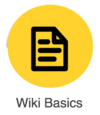
|

|

|
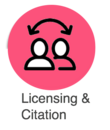
| |
|---|---|---|---|---|
| 7 Things About Wikis | Basic Formatting | Adding Images
Embedding Video Embedding Slides |
Adding a Sandbox Page |
Attributing Open Licensed Material |
- icon image credits may be viewed by clicking on the image.
- More Help on the UBCWiki
- If you are creating a wiki as part of a course or project, the first place to go for help is your instructor or project lead.
1. Who can see and edit pages on the UBC Wiki?
Pages on the UBC Wiki are viewable by anyone with an internet connection. However, the only people who can edit UBC Wiki pages are those with a UBC Campus Wide Login (CWL). This also means that anyone who does have a CWL can edit pages created on the wiki. Still, every change made and by whom is recorded on the wiki, so it's always possible to track what has changed over time, and to go back to earlier versions if desired. The UBC Wiki is a good place for collaborative writing and editing; if you want to create something that only you can edit, then you probably don't want to house it on the wiki!
2. Since the UBC Wiki is editable by anyone with a CWL, does that mean that:
- (for students) my assignment might be edited by someone else before my instructor is able to grade it?
- (for instructors) the pages I create for my students might be edited by someone else during my course?
These things could indeed happen, though it's most likely that the only people paying attention to the wiki pages for your course are those in the course itself. Most people working on the UBC Wiki are doing so for their own purposes, and don't edit others' work unless invited to do so. A number of UBC websites are pulling their content from the UBC Wiki, which suggests that "rogue" editing is not a problem (or no one would trust putting their website content on the wiki)!
Even if someone does edit your pages, as noted above, the wiki keeps track of every change made and by whom. If you're a student and you're worried about what might happen before your instructor sees your work, note that the instructor can go to the "History" tab of the pages you worked on to see what you contributed, and can change the page back to the way it was when you edited it last if s/he needs to do so. If you're an instructor, you can see who changed your pages and exactly how they did it, and revert back to an earlier version if needed.
3. How do I do reference lists on the wiki?
There is a particular way to do references so that they show up as footnotes on a wiki page. Please see [Resources in a Wiki] for how to do this.